Glasskube
Glasskube is the missing Package Manager for Kubernetes featuring a GUI and a CLI. Glasskube packages are dependency aware, GitOps ready and can get automatic updates via a central public package repository.
Install Glasskube
If you haven't already installed the glasskube client you can install it either via brew or follow the Glasskube Documentation.
brew install glasskube/tap/glasskube
After installing Glasskube you can bootstrap Glasskube with glasskube bootstrap or perform an automatic bootstrap with your first package installation.
(This feature is only available in Glasskube v0.0.3+)
Install Cyclops
Glasskube provides a graphical and command line interface for installing Cyclops.
Cyclops installation with the Glasskube CLI
You simply install cyclops with:
glasskube install cyclops
and open Cyclops with
glasskube open cyclops
You can now access Cyclops in your browser on http://localhost:3000.
Cyclops installation with the Glasskube GUI
1. Open the Glasskube GUI with:
The first step is to open the Glasskube GUI with the serve command.
glasskube serve
2. Install Cyclops via the webbrowser
Your default webbrowser will open on http://localhost:8580.
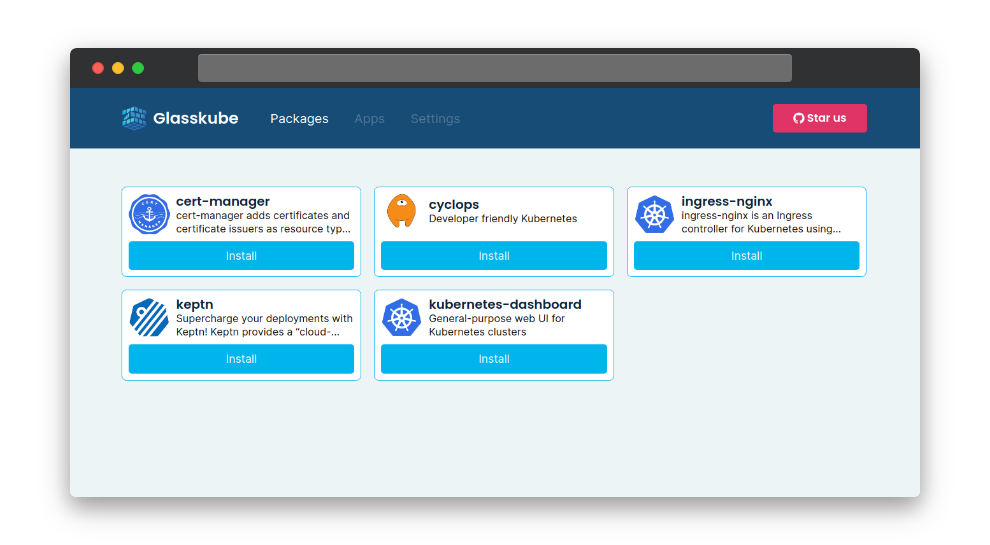
Where you just need to click the "Install" Button for Cyclops.
3. Open Cyclops
After the Installation of Cyclops you can open Cyclops with the "Open" button.
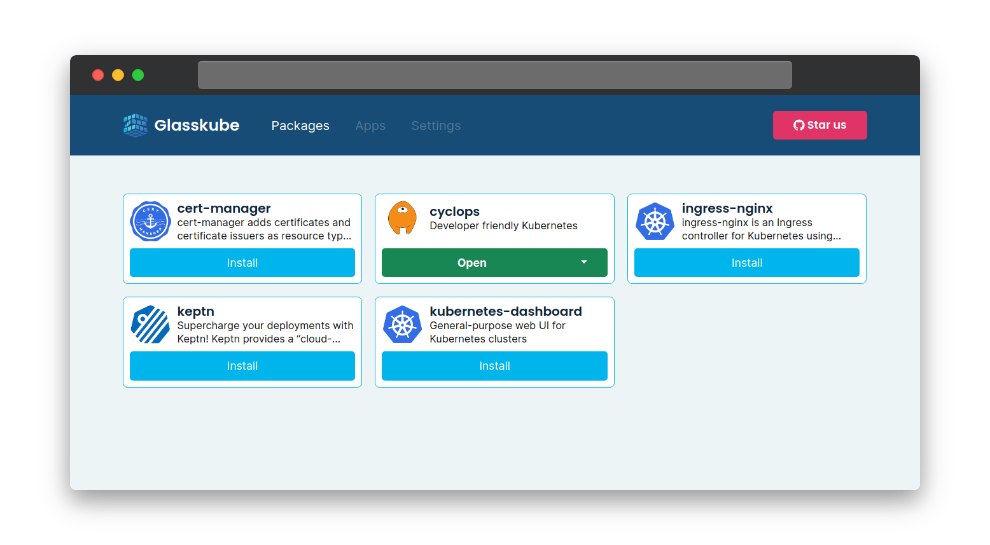
Glasskube will automatically create all needed port forwarding connections and open Cyclops on http://localhost:3000.