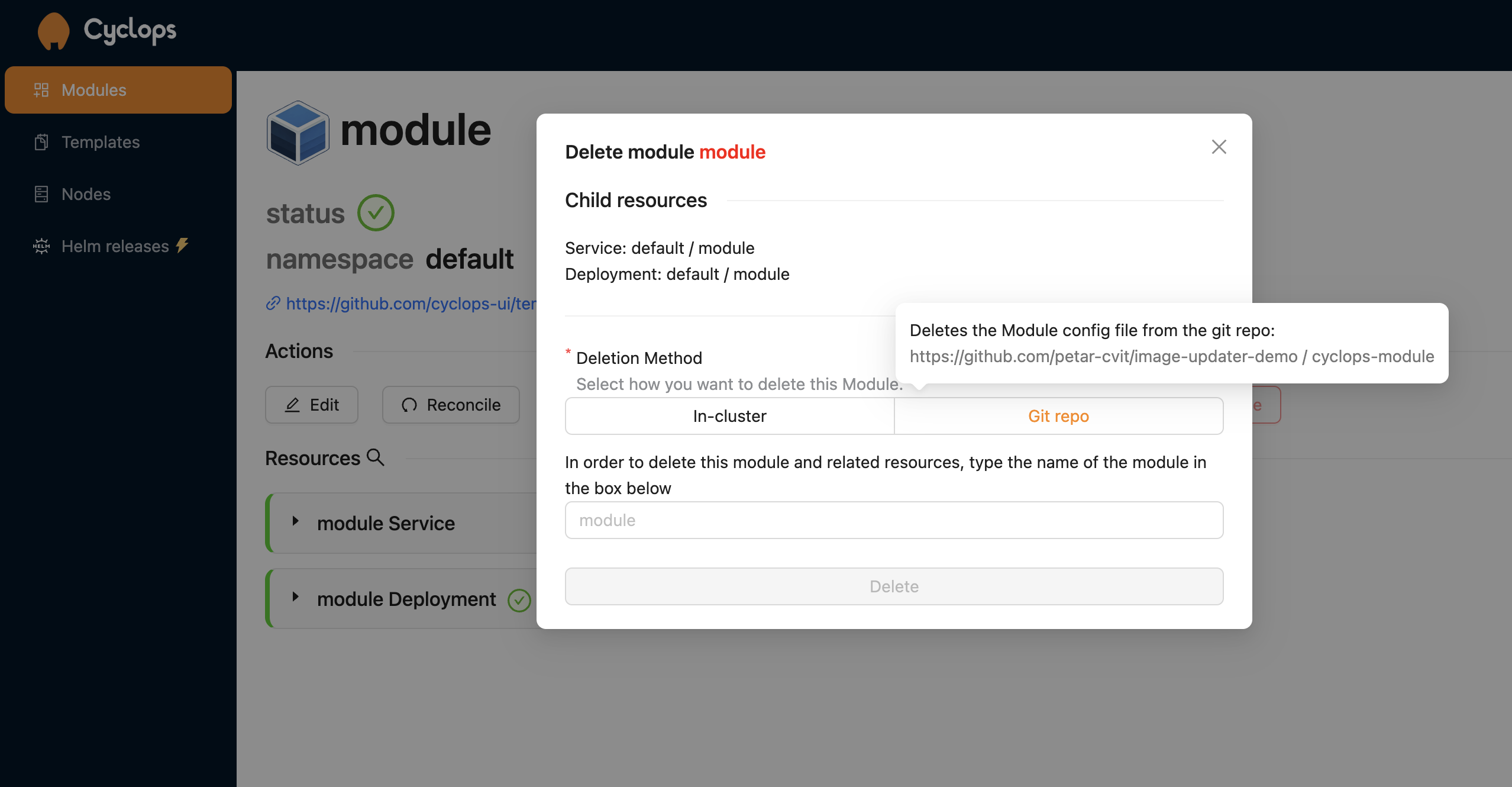Push Modules to Git
Available from version v0.17.0
By default, Cyclops applies your configuration directly to the cluster. However, you also have the option to push it to a Git repository instead. Before using this GitOps workflow, you'll need to grant Cyclops access to the repository.
Injecting credentials
Before deploying a module, you need to configure credentials for your git repos so changes can be pushed to a remote repo. For GitHub, you will need to create a token (can be fine-grained just for a single repo) that has read and write access to contents.
You can use that token to create a secret in your cluster with the following command:
kubectl create secret generic my-cyclops-secret \
-n cyclops \
--from-literal=username=<github-username> \
--from-literal=password=<github-token>
Once that is created, you can apply the following resource, which maps credentials to a specific repo. You can read more about it here
apiVersion: cyclops-ui.com/v1alpha1
kind: TemplateAuthRule
metadata:
name: private-repo-rule
namespace: cyclops # has to be in cyclops namespace
spec:
repo: <git-repo> # git repo you want to push configuration to
password:
name: my-cyclops-secret # name of the previously created secret
key: password
username:
name: my-cyclops-secret # name of the previously created secret
key: username
The <git-repo> is the repo to which you want Cyclops to push the configuration to. In the example image below it would be https://github.com/petar-cvit/gitops-infra.
Deploying a module via GitOps
When creating a new module, in the advanced section, you can toggle the Push changes to Git? and you will be able to see fields to specify which repo you want to commit your Module configuration.
For the configuration in the image below, Cyclops will commit your Module as yaml to the repository https://github.com/petar-cvit/gitops-infra on branch main, and create a file applications/my-module.yaml. The name of the file of your Module is constructed as {path}/{module name}.yaml. If you want to create a file in the root of your repo, you can set the path to “.”
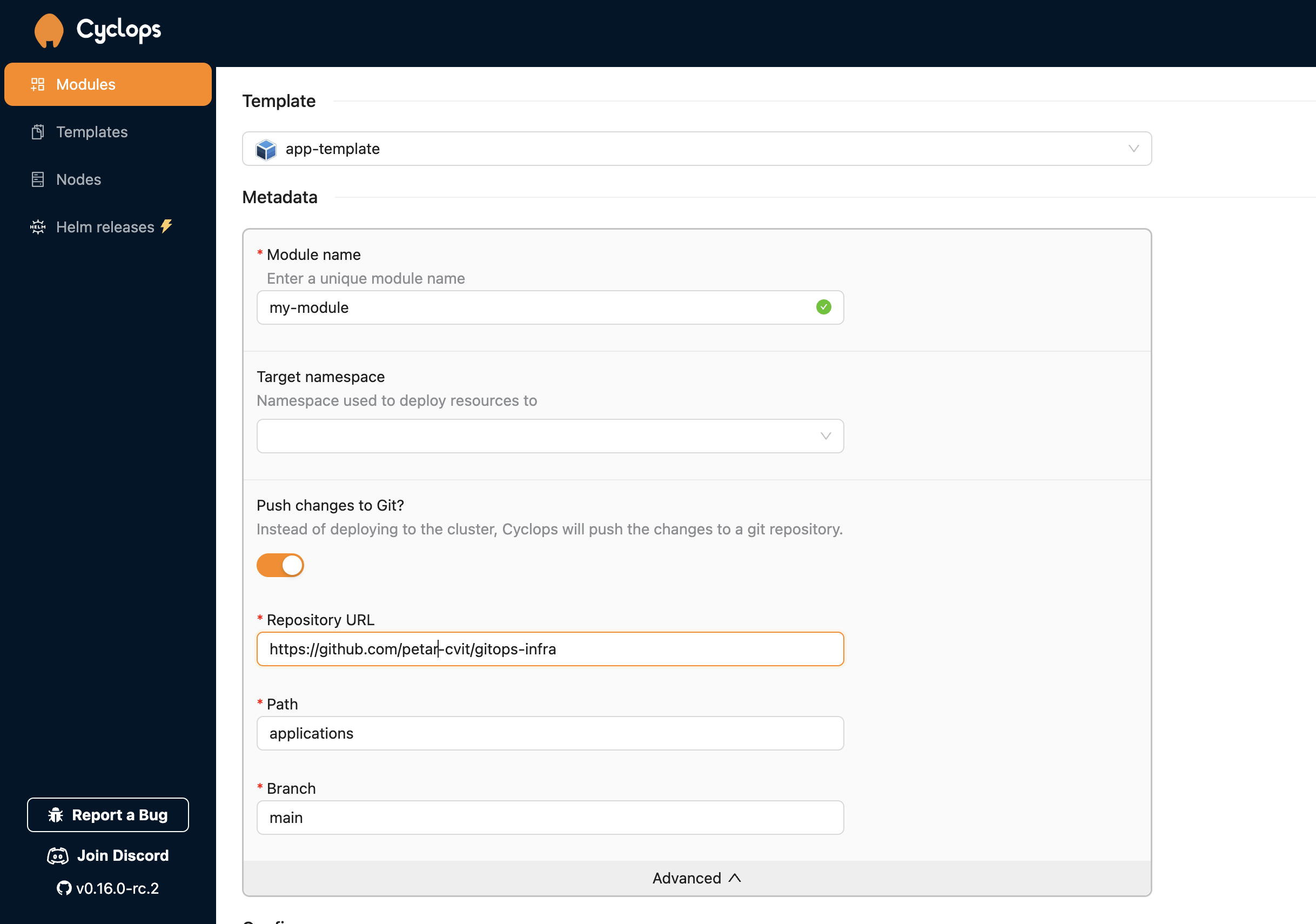
From your git repository, you can sync Modules into the cluster with other tools. With such a setup, you still get a custom UI for your apps, but you also get all the benefits of the GitOps approach.
Deleting Modules
When deleting modules, you have the option to delete the module from the cluster or delete them in the git repository and let other tools take care of its removal. This option is visible only if the module has the configuration for writing back to git.