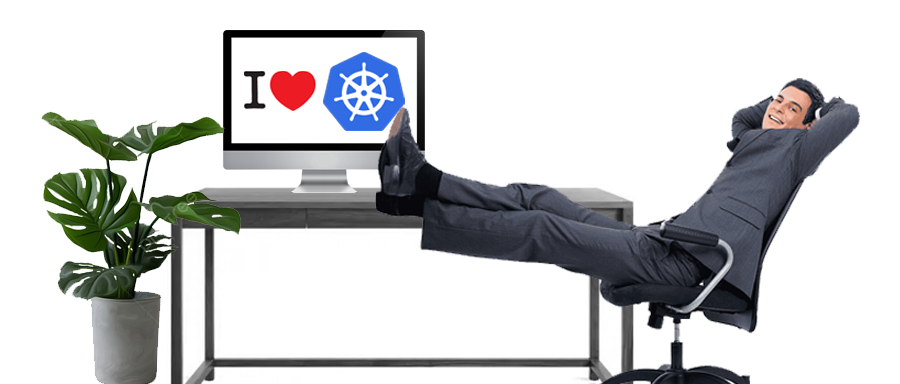
For the uninitiated, K8s stands for Kubernetes, with the number 8 representing the eight letters between K and s. Kubernetes has become pretty much unavoidable in the current tech landscape but remains uninviting because of its complexity and steep learning curve.
The terminal-based interaction has a part to play in this story. If you ever had the privilege of watching a seasoned DevOps work his way with a Kubernetes cluster, you might look at him like you would a seasoned martial artist showcasing his fighting skills. That is because everything that is done through a terminal always looks more frightening and seems like it requires years and years of training. 🥋
Now the question stands: how can we make such a complex issue (one that even had its name beautified) more enjoyable? Well, in the same way we make everything more enjoyable → make it easier and make it prettier! 🎀 And how would you do that, you might ask. With a graphical user interface, or GUI for short! Let’s take a look at five tools that provide you with a user interface when dealing with Kubernetes.
Show us your support 🙏🏻

Before we start, we want to mention that we scheduled our first release on Product Hunt! Click the notify me button to be alerted when we are out and ready to receive your feedback 🔔
And we would love it if you starred our repository and helped us get our tool in front of other developers ⭐
Kubernetes Dashboard
Let's dive into the quintessential tool for Kubernetes management – the Kubernetes Dashboard. Automatically bundled with your cluster, it delivers a graphical overview of your Kubernetes environment. You can use it to get an overview of applications running on a cluster, deploy containerized applications to a Kubernetes cluster, and manage cluster resources.
The Kubernetes Dashboard not only offers an overview but also helps with troubleshooting. It provides insights into the health of Kubernetes resources, spotlighting any operational errors.
Through it, you can deploy applications as well. You can do it with a manifest that you wrote or through a form that you just fill in. However, it's worth noting that the form, while user-friendly, lacks the flexibility for customization beyond basic examples.
While the K8s dashboard is a jack-of-all-trades, many find it to be a generalist, lacking in-depth features. This limitation encourages us to explore more tools, each designed for specific purposes, and so we embark on our journey through the list of tools we’ve explored.
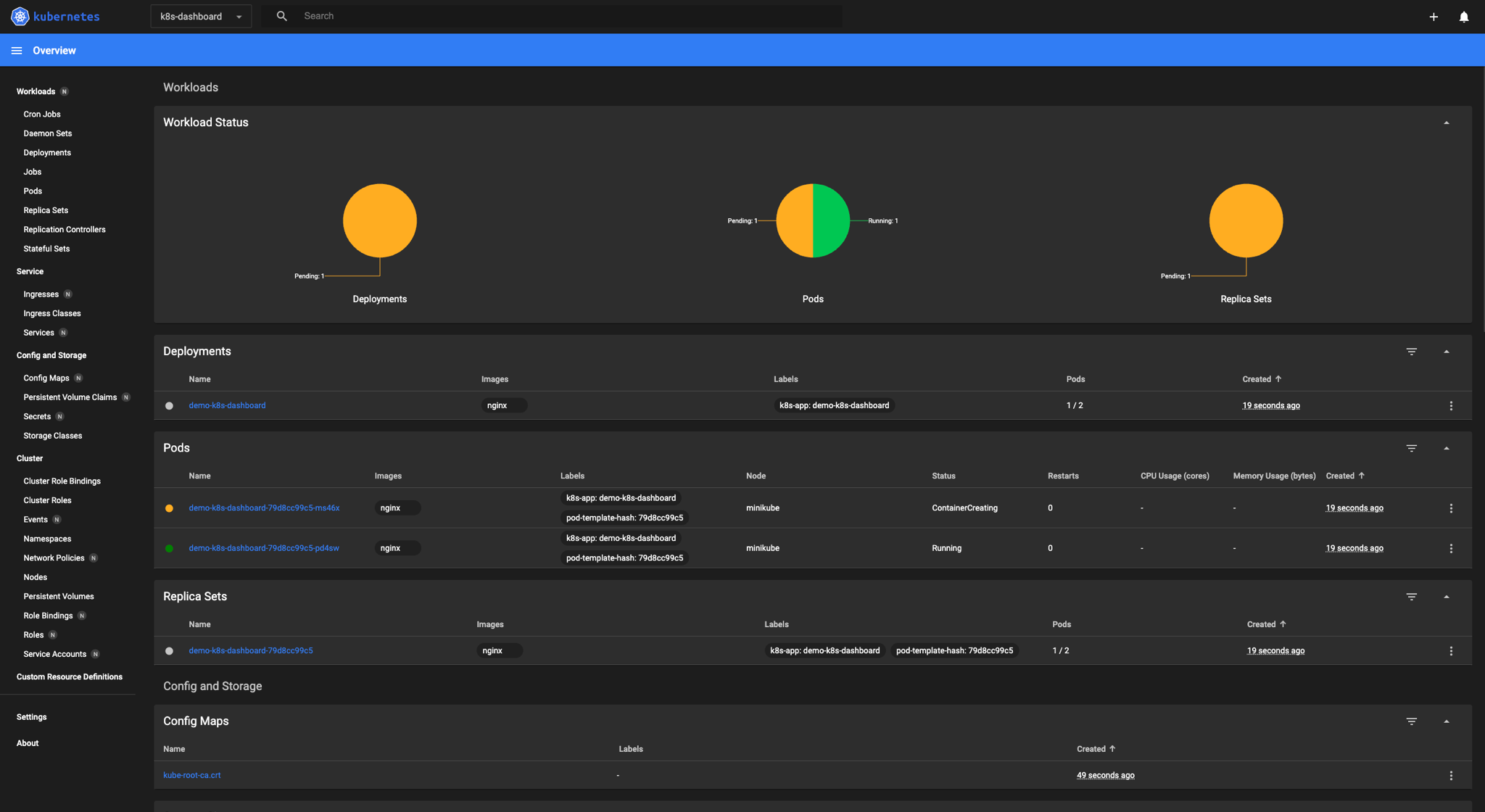
K9s
K9s is your best friend (get it? 🐶) when exploring your cluster via the terminal. It shares commonality with Vim
for its interaction style using shortcuts and starting commands with: but don’t let that discourage you. K9s keeps a
vigilant eye on Kubernetes activities, providing real-time information and intuitive commands for resource
interaction.
It can almost replace the standard kubectl and doesn’t require you to have a “cheat sheet” next to you when
interacting with Kubernetes. You traverse through your resources just by selecting them and drilling down to the lowest
level. This allows for easy log extraction and access to its shell.
K9s gives you the ability to see the manifest of each of your resources and the ability to edit and apply changes. As I
mentioned, it almost replaces the kubectl. One of the differentiators is that you cannot deploy new resources
via the K9s.
K9s comes with the ability to filter out your resources and search them with the / command, making it easier to locate
the ones you are looking for in the sea of resources or filter through the logs of a specific pod.
A nice touch is the list of commands and shortcuts available to you at any given moment at the top of the screen, and its customization with skins and plugins gives you room for additional utility.

Cyclops
If you are having difficulties fighting with manifest files, Cyclops is the tool for you! Cyclops removes the clutter and complexity when dealing with manifests by transforming them into a structured web-based form, eliminating the need for manual configuration and command-line interactions.
This makes the deployment process more accessible to individuals with varying levels of technical expertise.
Within the architecture of Cyclops, a central component is the Helm engine. Helm is very popular within the Kubernetes community; chances are you have already run into it. The popularity of Helm plays to Cyclops's strength because of its straightforward integration.
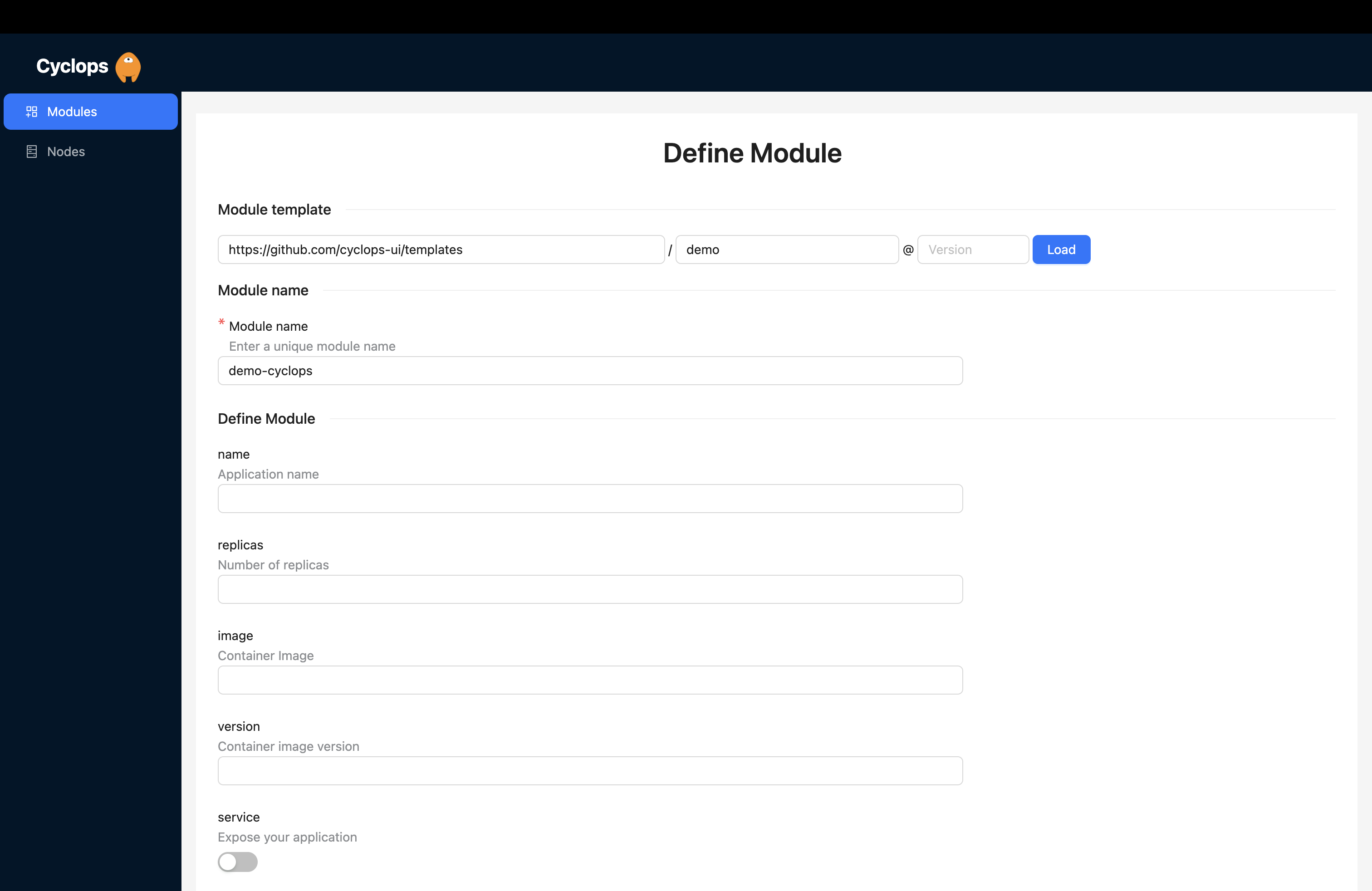
With Cyclops, you're not boxed into a one-size-fits-all approach. You can customize the form to suit your unique needs. For instance, a team member can generate a Helm chart, allowing others to define necessary values using Cyclops for painless application deployment.
Once you have declared the wanted state of your application, deploying it is as straightforward as clicking a button. Furthermore, once you deploy your application, the wanted state is also easily changeable through Cyclops.
In Cyclops, every application lays out a detailed list of resources it uses - deployments, services, pods, and others, all in plain view. You can easily track their status, helping you quickly spot and fix any hiccups in your application. It's like having a clear roadmap to navigate and troubleshoot any issues that pop up.
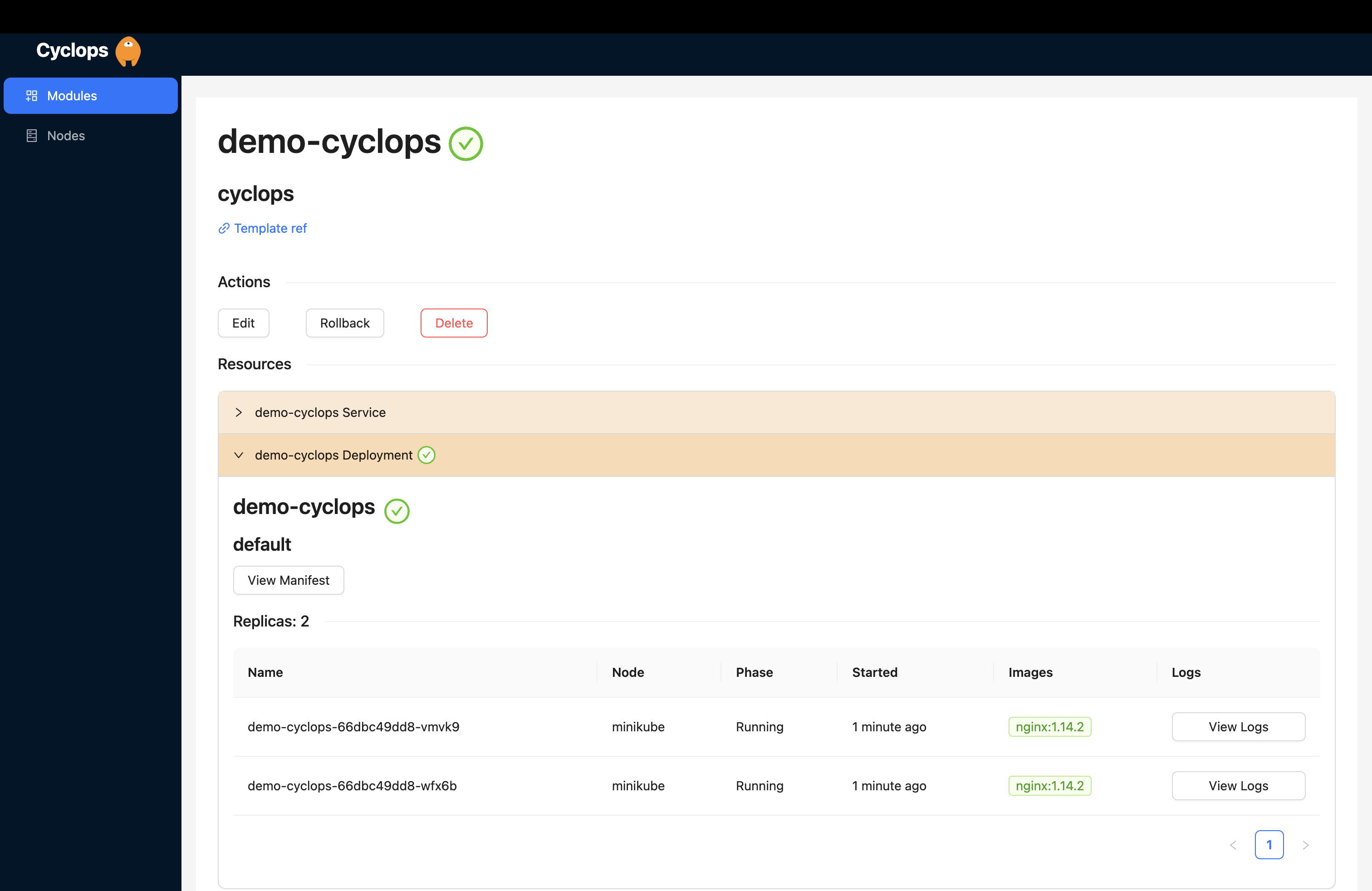
DevSpace
Consider the convenience and time saving of your local server refreshing automatically with every code save, providing real-time visualization of your code changes.
Imagine taking this smooth experience a step further into Kubernetes clusters; DevSpace makes that possible. With DevSpace, you can deploy applications in real time during the coding process, facilitating swift iteration.
DevSpace streamlines the process by automatically applying changes to your K8s cluster without needing the entire image building and deployment pipeline. It builds the image locally without pushing it to a registry, although the option to automatically push images is available for those who require it during development.
Moreover, DevSpace features a user interface that, while somewhat limited, offers a quick overview of all pods in your cluster. It allows you to easily access pod logs and even execute commands directly within them, enhancing your development workflow.
Although I have focused on local development, DevSpace is used for creating workflows as well. All your workflows are
saved in one file, making it easy to reproduce environments on any machine with a single devspace deploy command.
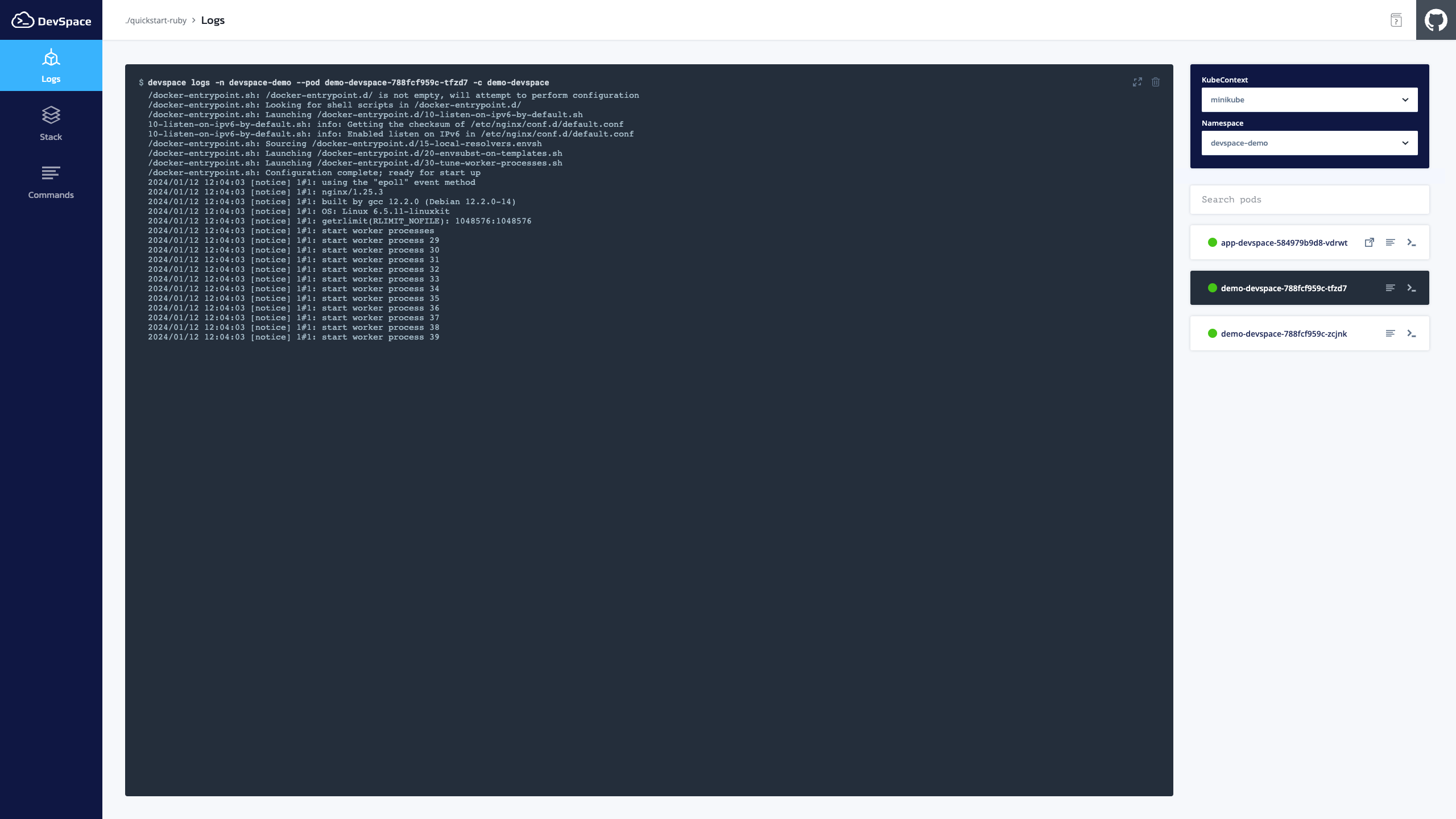
Kubevious
Unlike the other tools mentioned in this post, Kubevious has no way of changing the cluster state. It is intended solely as an observability tool, focusing on potential issues in your cluster. It highlights potential threats and risks for every resource you may run.
The graphical views offer insights into containers, networking, exposure, RBAC, and Helm charts for intuitive troubleshooting.
Kubevious has a rule engine that helps with the detection and prevention of misconfigurations. It comes with rules out of the box, but it allows you to create custom rules as well (for example, “don’t allow images to be on the latest tag”).
It also comes with the cool time machine feature that allows users to travel back in time, audit applications, root cause outages, and recover manifests, ensuring a complete understanding of cluster history.
And I have to mention the full-text search it provides! You can search for any resource without knowing the specific name of it. One great example is searching for any resources that use a specific port by just typing in “port 3000,” and Kubevious will find your resource.
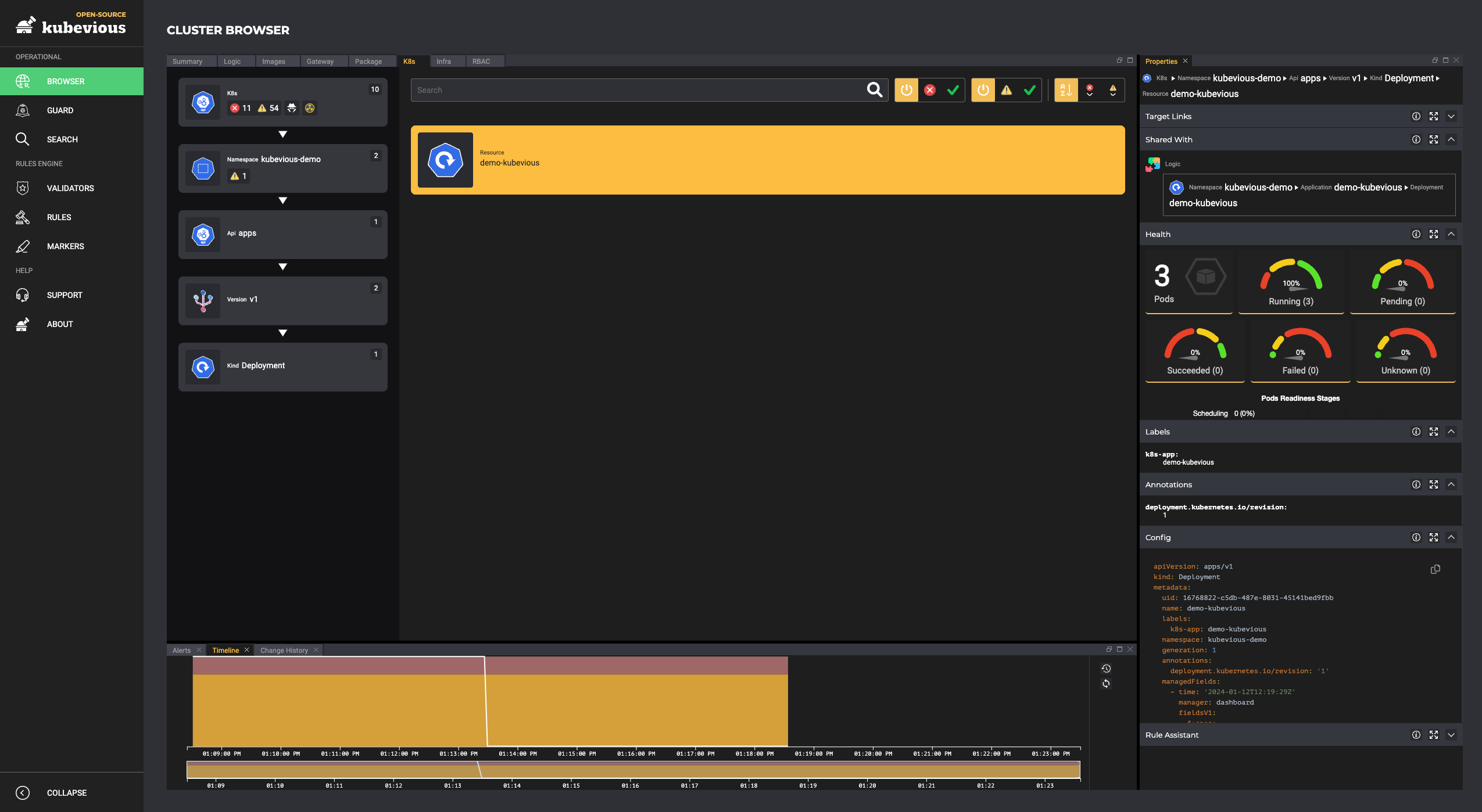
Final thoughts
In our quest to enhance the Kubernetes experience, we've unwrapped five delightful tools, each offering its unique charm to make your journey smoother and more enjoyable.
These are not the only tools that provide a UI for Kubernetes, but we wanted to shine a spotlight on some, maybe lesser-known ones.
All of these tools are open-source, so give them a go; they're free!
I want to end this post with a question directed to you, the reader: What are your thoughts on graphical representations
of Kubernetes? Is it needed, or does kubectl reign supreme?
